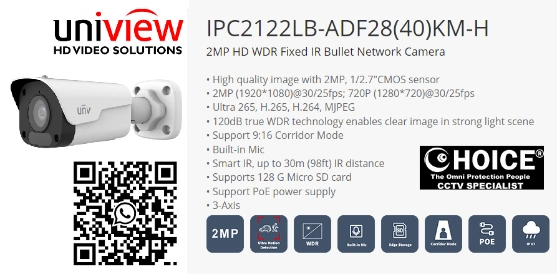UNIVIEW SECURITY SYSTEM UNV Camera Network Video Recorder NVR CCTV system upgrade options Upgrade to Higher Resolution Cameras
When considering upgrade options for a UNIVIEW (UNV) Security System, particularly for their cameras and Network Video Recorders (NVRs), here are some key aspects to focus on:
1. Upgrade to Higher Resolution Cameras
- 4K and 8MP Cameras: If you currently have lower-resolution cameras, upgrading to 4K (8MP) cameras can significantly enhance image clarity and detail, which is crucial for identifying objects or individuals.
- Smart Features: Consider upgrading to UNV cameras that offer smart features such as facial recognition, license plate recognition, and people counting, which provide advanced analytics for better security management.
2. NVR Compatibility and Capacity Expansion
- High-Capacity NVRs: Upgrade to an NVR with higher storage capacity to accommodate more extended recording times, especially when using high-resolution cameras. UNV offers NVRs with options for RAID configurations, providing data redundancy and increased storage reliability.
- Advanced Compression: UNV NVRs with H.265+ compression technology can be an upgrade from older models, reducing storage needs and bandwidth consumption while maintaining video quality.
3. Enhanced Network and Power Options
- PoE Switches: If your system doesn’t already use Power over Ethernet (PoE), consider upgrading to PoE-enabled NVRs and cameras. This simplifies installation by delivering power and data through a single cable.
- Dual Network Interfaces: Upgrade to NVRs with dual network interfaces for better redundancy and load balancing, ensuring continuous operation even if one network connection fails.
4. Mobile and Remote Access
- Unified Platform Management: Upgrade to NVRs that support UniView’s EZView mobile app or EZStation management platform. These platforms allow for remote monitoring, real-time alerts, and system management from anywhere.
- Cloud Storage: Consider integrating cloud storage as a backup to local NVR storage, ensuring data security even in the event of physical damage to on-site equipment.
5. Improved System Integration
- Interoperability: Upgrade to NVRs and cameras that support ONVIF standards, allowing for greater flexibility in integrating with third-party security devices and software.
- AI-Powered Analytics: Upgrading to UNV systems with AI capabilities can provide enhanced detection accuracy, reducing false alarms and enabling more intelligent surveillance.
6. Power Supply and System Redundancy
- Uninterruptible Power Supply (UPS): Integrate a UPS into your system to protect against power outages, ensuring that your cameras and NVR remain operational during unexpected power loss.
- Redundant Power Supplies: Upgrade to NVRs with dual power supply inputs to provide a fail-safe in case one power source fails.
7. User Interface and Experience
- Intuitive GUI: Newer UNV NVRs offer more user-friendly interfaces, making system management more straightforward and efficient. Consider upgrading if your current system’s interface is outdated or cumbersome.
These upgrade options can significantly improve the performance, reliability, and functionality of your UNV security system, ensuring it meets modern security demands.
UNV CCTV Camera Packages :
CCTV Camera Package 4MP-4CAM Uniview UNVP4 || CCTV Camera Package 4MP-6CAM Uniview UNVP6 ||
CCTV Camera Package 4MP-8CAM Uniview UNVP8 || CCTV Camera Package 4MP-12CAM Uniview UNVP12 ||
CCTV Camera Package 4MP-16CAM Uniview UNVP16 ||
UNV Camera and PTZ :
UNV IP CAMERA DOME IPC322LB-ADF28K-H || UNV IP CAMERA DOME IPC3535LB-ADZK-H Uniview ||
UNV IP CAMERA PTZ IPC6424SR-X25-VF ||
UNV IP CAMERA WIFI BULLET IPC2122LB-AF28 UNIVIEW ||
UNV NVR :
UNV POE NETWORK NVR NVR301-04S3-P4 ||
UNV POE NETWORK NVR NVR516-E-R Uniview ||
UNV UNIVIEW NVR SETUP VIDEO GUIDE UNIARCH : CCTV NVR UNIARCH NVR-108E-P8 NVR-104E-P4 UNIVIEW ||