HIKVISION SFP Module HK-SFP+-10G-20-1330 SFP Module Specification SFP Module Price Telecom Data Centers Enterprise Networks Service Provider Network Switch
in stock
$110.00
HIKVISION SINGAPORE OFFICIAL PLANTINUM PARTNER
Supply and Maintenance HIKVISION CCTV IP Cameras, NVR, Turbo HD TVI Cameras, DVR, PTZ Cameras,
Access Control System, Video Intercom.
Sim Lim Square 02-81 10am-7pm Daily.
Whatsapp Enquiry Project +65 98534404, Technical Support +65 81120788, Site Visit Maintenance +65 81985572.
in stock
Add to WishlistAdd to CompareHIKVISION SFP Module HK-SFP+-10G-20-1330 SFP Module Specification SFP Module Price Telecom Data Centers Enterprise Networks Service Provider Network Switch
CHOICECYCLE CCTV offer the best HIKVISION SFP Module HK-SFP+-10G-20-1330 SFP Module Specification SFP Module Price Telecom Data Centers Enterprise Networks Service Provider Network Switch.
- Single Power Supply 3.3V
- Digital diagnostic monitor compatible with SFF-8472
- Single Fiber Bi-Direction LC Connector
- Hot Pluggable Capability
- Compliant With ROHS Standard
- Cost effective SFP solution, enables higher port densities and greater bandwidth
- Support 10G Ethernet, CPRI and Fiber Channel
1. Collection from SGCCTV Choicecycle Sim Lim Square CCTV SPECIALIST #02-81 11am~8pm. Whatsapp 98534404 for stock level before visit.
2. Payment by PayNow 201207820G or QR code will receive Free Gift Warning Stickers worth $20.00 (1pc per client order)
3. Please add $18.00 for delivery – 3~5 days.
4. Can issue e-Invoice for your accounting. (upon request)
Step by Step Setup Guide #1 || Download APP APK for Mobile View Hik-connect for End User ||
Manufacturer Latest Release: HIKVISION IP CAMERA COLORVU ACUSENSE Technology Full Range 2022 || HikCentral Processional Features Functions || EZVIZ Full Range 2022 || Interactive Display ||
Monitor : 19″ DS-D5019QE-B || 22″ DS-D5022FN-C || 24″ DS-D5024FN || 32″ DS-D5032QE || 43″ DS-D5043QE
More Common choice to meet your needs: || Fisheye 360 degree CC380PF || C1C || C1HC || C3A Battery Camera || C6CN || C6TC || USB2052MP || Dahua 2C || 5G 2.4G Pan Tilt Camera CC524PT ||
More Choice : Battery-Powered Camera BC1-B1 || IP CAMERA Outdoor C3W || Hikvision 5MP Fisheye DS-2CD2955FWD-I || Hikvision DS-2CD2345G0P-I Wide Angle 180 degree Dome || Hikvision Wide Angle DS-2CD2T45G0P-I || 12MP Fisheye-Network Camera CC81IPC59AE || Dual-Band IP CAMERA 5G C6P || IP Camera Dual-band 2.4-5G ||
More Choice Products POE Switch || CHOICE IPC CC3MPD-A|| CC-4POE4 8POE8 ||
Hikvision IP Camera Q1 || 2MP IR Dome DS-2CE76D0T-EXIMF || 5MP IR Dome DS-2CE76H0T-ITPF || Hikvision 4ch DVR || Hikvision 8ch DVR || Hikvision 16ch DVR ||
Hikvision 2MP IPC POE Dome Camera || Hikvision 4MP IP Dome DS-2CD1143G0-I || Hikvision 4MP IP Bullet DS-2CD1043G0-I || Hikvision 4MP Bullet DS-2CD1043G0-I ||
Hikvision 5MP Fisheye DS-2CD2955FWD-I || Hikvision 5MP Bullet DS-2CE16H0T-ITF || Hikvision 2MP Dome DS-2CE72DFT-F || Hikvision 2MP Dome DS-2CE5AD0T-VPIT3F ||
Hikvision 4K IPC 8MP || 4ch IP POE NVR || Hikvision 8ch IP POE NVR || Hikvision 16ch IP POE NVR || Hikvision 32ch IP POE NVR ||
HIKVISION Cloud Server DS-6700NI-S || Hikvision App Download || Commercial LED TV with Content Management System DS-D6065UN ||
More Choice : Hikvision 1 Camera Package || Hikvision 2 Camera Package || Hikvision 4 Camera Package || Hikvision 8 Camera Package || Hikvision 16 Camera Package || Hikvision 32 Camera Package || Micro SD Card for Full HD & 4K
4 to 6 weeks lead time | White Board Specification 65″ 75″ 86″ ![]()
Dahua 2MP IPC Dome Camera || Dahua 4MP IPC Bullet Camera || Hikvision 4K 8MP IPC ||
HIKVISION SFP Module HK-SFP+-10G-20-1330 SFP Module Specification SFP Module Price Telecom Data Centers Enterprise Networks Service Provider Network Switch
Features:
- Data Rate: Supports a data rate of 10 Gigabits per second (Gbps), making it suitable for high-speed data transmission.
- Transmission Distance: Designed for longer-distance communication, with a transmission range of up to 20 kilometers (km) without significant signal degradation.
- Optical Connectivity: Typically operates using single-mode fiber optic cables, which are capable of transmitting data over longer distances compared to multi-mode fibers.
- Compatibility: Adheres to the SFP standard, ensuring compatibility with a wide range of networking devices that support SFP modules.
- Hot-swappable: Can be inserted or removed from a compatible port without powering down the entire system, allowing for convenient upgrades or replacements.
- Duplex LC Connector: Commonly equipped with LC connectors, which are used to connect the module to the optical fiber cables.
Functions:
- Data Transmission: The primary function of this SFP module is to transmit and receive data at a rate of 1.25Gbps over a distance of up to 20km. It serves as a critical component in establishing long-distance network connections.
- Network Expansion and Upgrade: Enables networks in various industries like telecom, data centers, enterprises, and service providers to expand their reach or upgrade existing infrastructure without entirely overhauling their systems.
Price and Application:
The price of SFP modules can vary based on brand, specifications, and supplier. Typically, modules designed for longer distances might be more expensive due to the precision and technology required for efficient long-range communication.
As for application, this specific type of SFP module, with its 10G data rate and 20km transmission distance, is suitable for scenarios where longer-distance connectivity is required, such as:
- Telecommunication Networks: Connecting network nodes across significant distances within telecommunications infrastructure.
- Data Centers: Facilitating high-speed, long-distance connections between servers, switches, or storage devices within a data center.
- Enterprise Networks: Linking various offices or buildings within an organization that are separated by considerable distances.
- Service Provider Networks: Extending network connectivity for service providers, enabling them to offer high-speed internet or data services across wider geographical areas.
- Operating Temperature 0~70˚C
- Storage Temperature -40~85˚C
- Relative Humidity 30~80%
- Power Supply Voltage DC 3.3V
- Performance
- Fiber Type SMF, Single fiber, 9/125um
- Connector LC
- Date Rate 10 Gbps
- Connector Quantity1
- Distance 0~20km
- Wavelength Tx1330nm/Rx1270nm
- TX Power– 3~2dBm
- RX Sens(Max.)– 12.4dBm
HIKVISION SFP Module HK-SFP+-10G-20-1330 SFP Module Specification SFP Module Price Telecom Data Centers Enterprise Networks Service Provider Network Switch
Installing and integrating an SFP module like the 1.25G 20km variant (SFP-1.25G-20KM-TXRX) involves several steps. Here’s a general guide:
Installation Steps:
- Prepare the Equipment:
- Power off the device where you’ll be installing the SFP module.
- Gather the necessary tools: typically, you’ll need a screwdriver or similar tool to open the module slot.
- Locate the SFP Module Slot:
- Identify the slot designated for SFP modules on your networking equipment, such as a switch or router. It’s usually a small port on the device.
- Remove the Protective Cap:
- If there’s a protective cap covering the SFP module slot, remove it gently.
- Insert the SFP Module:
- Carefully align the module with the slot, ensuring that the connector lines up properly.
- Slide the module into the slot until it’s firmly seated. Apply gentle pressure, but avoid forcing it in.
- Secure the Module:
- If applicable, use the screws or latches on the device to secure the SFP module in place.
- Power On and Test:
- Power on the device.
- Verify that the SFP module is detected and recognized by the device. Check the device’s interface or management software to confirm the module’s status.
Integration:
- Configuration:
- Access the device’s management interface (web-based or command-line interface) to configure the newly installed SFP module. This might involve specifying parameters like speed, duplex settings, and other relevant configurations.
- Fiber Optic Connection:
- Connect the SFP module to the fiber optic cables. For this specific 20km module, you’ll likely use single-mode fiber optic cables suitable for longer distances.
- Testing:
- Perform tests to ensure the connectivity and performance of the installed module. Check for proper signal strength, connectivity to the network, and data transmission/reception.
Important Considerations:
- Compatibility: Ensure that the SFP module is compatible with the device you’re installing it into. Check the device’s specifications and supported SFP module types.
- Handling Precautions: Handle the SFP module carefully, avoiding damage to the connectors or the module itself. Protect it from dust or debris during installation.
- Power Cycling: Sometimes, certain devices may require a reboot or power cycle for the newly installed module to be recognized.
- Documentation: Keep records of the installation, including the module type, serial number, and any configuration changes made during integration.
HIKVISION SFP Module HK-SFP+-10G-20-1330 SFP Module Specification SFP Module Price Telecom Data Centers Enterprise Networks Service Provider Network Switch
Nunc lacus elit, faucibus ac laoreet sed, dapibus ac mi. Maecenas eu ante a elit tempus fermentum. Aliquam commodo tincidunt semper. Phasellus accumsan, justo ac mollis pharetra, ex dui pharetra nisl, a scelerisque ipsum nulla ac sem. Cras eu risus urna. Duis lorem sapien, congue eget nisl sit amet, rutrum faucibus elit.
Donec accumsan auctor iaculis. Sed suscipit arcu ligula, at egestas magna molestie a. Proin ac ex maximus, ultrices justo eget, sodales orci. Aliquam egestas libero ac turpis pharetra, in vehicula lacus scelerisque. Vestibulum ut sem laoreet, feugiat tellus at, hendrerit arcu.
Nunc lacus elit, faucibus ac laoreet sed, dapibus ac mi. Maecenas eu ante a elit tempus fermentum. Aliquam commodo tincidunt semper. Phasellus accumsan, justo ac mollis pharetra, ex dui pharetra nisl, a scelerisque ipsum nulla ac sem. Cras eu risus urna. Duis lorem sapien, congue eget nisl sit amet, rutrum faucibus elit.


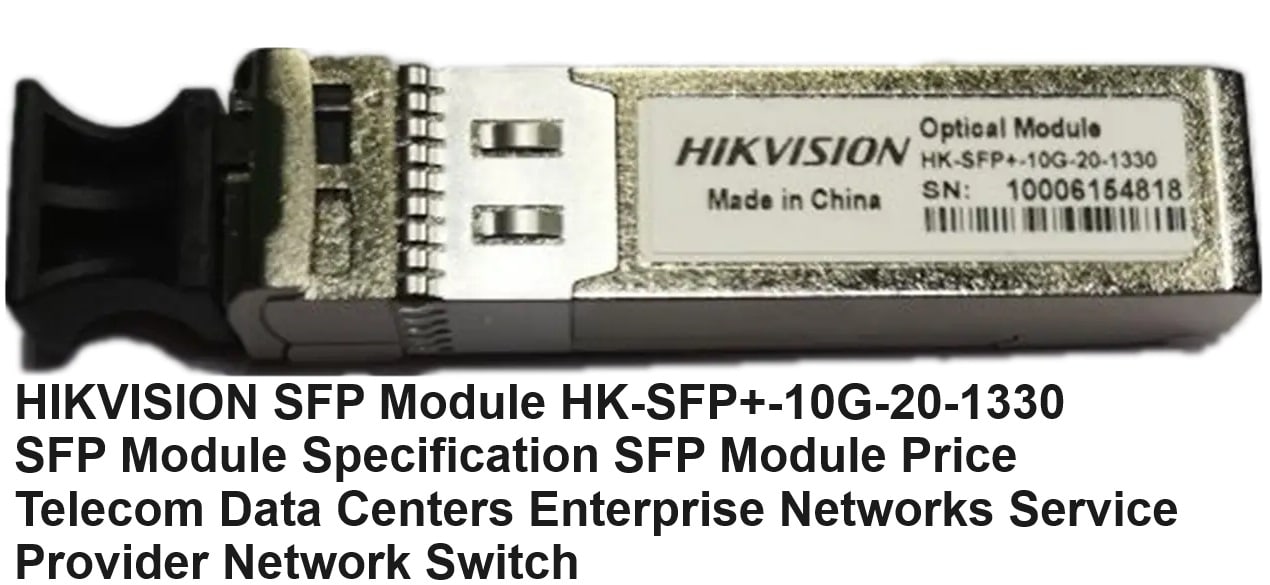

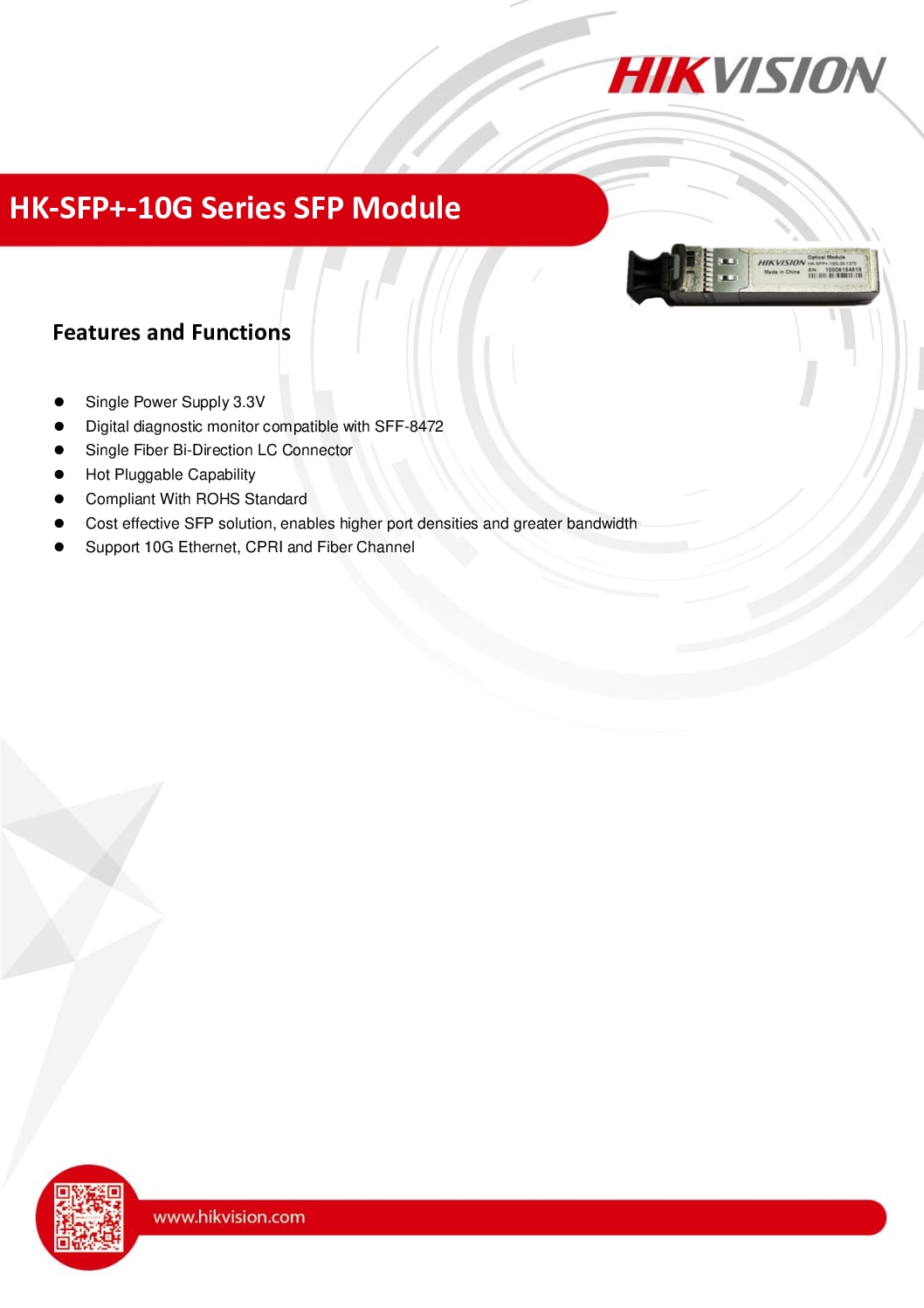








Reviews
There are no reviews yet.