Handheld CCTV Camera Tester IPCX4 Troubleshooting Service Repair CCTV Camera Price in Singapore For IP Camera Analog Camera Video Loss No Video No Display
in stock
$750.00 $488.00
CHOICE Brand and SGCCTV Brand are Singapore IPOS Trade Mark Registered.
Widely deployed in Shopping Malls, Residential, Commercial, Office, Warehouse.
Compatible with ALL DVR & NVR ONVIF protocols.
Great Technical Support at Sim Lim Square 02-81 11am~7pm Daily +65 98534404
in stock
Add to WishlistAdd to CompareHandheld CCTV Camera Tester IPCX4 Troubleshooting Service Repair CCTV Camera Price in Singapore For IP Camera Analog Camera Video Loss
Best Affordable Handheld CCTV Camera Tester IPCX4 Troubleshooting Service Repair CCTV Camera Price in Singapore For IP Camera Analog Camera Video Loss No Video No Display.
Wondering where goes wrong with your CCTV System?
Skillful Technician can’t solve, can’t go without Professional Equipments.
Identify Resolve the problem fast, save times save trips, save cost.
CCTV Camera Tester 4-inch IPS Touch Screen Monitor CCTV Tester 5in1 with HDTVI/HDCVI/AHD/CVBS/IP Camera Support POE WiFi 4K H.265 HDMI TF Card
- Full Features. 4 inch IPS touch screen, 960*640 resolution. Support UTP cable test and Support H.265, H .264, 4K,ONVIF, POE, WiFi, 10/100/1000M Ethernet, RS485, Audio in, HDMI, LED lamp, Built-in Battery.
- Coaxial HD camera test. 8MP TVI camera, 8MP CVI camera, 8MP AHD camera, CVBS camera test and PTZ control. UTC control and call OSD menu.
- RS485 control, Baud 600-115200bps, compatible with more than 30 protocols such as PELCO-D/P, Samsung, Panasonic etc.
- 12MP 4K/H.265/H.264 IP camera test. Rapid Video Auto view the video, create testing report.
- IP Discovery / Quick ONVIF / IPC test / RTSP play / Client APK.
- Hikvision test tool (pressing just one key to activate hikvision camera , Image test, modify the user name, PW and IP parameters).
- Dahua test tool (Dahua camera test, modify the username, PW and IP parameters). 10/100/1000M Ethernet. Built in WiFi, create WIFI hotspot.
- Power: Built-in 7.4V Lithium polymer battery , 4000mAh, after charging 4 hours, normal working time 10 hours.
- Input:DC12V 2A; Output:DC12V 2A, DC5V 2A; PoE power output 48V, max power 25.5W.
- Language: English, Chinese, Korean, Russian, Italian, French, Polish, Spanish, Japanese etc. 1 year warranty.
- Dimension / Weight 8.03 x 4.84 x 1.49 inch / 0.6kg(1.32lbs).
- 4 inch IPS touch screen, 960* 640 resolutions
- 8MP TVI, 8MP CVI, 5MP AHD & SDI / EX-SDI test
- H.265 /H.264, 4K video display via mainstream
- Chrome browser, test and set Axis camera
- HDMI Input, support 1080P
- DC12V 3A, DC 48V PoE power output
- RJ45 cable TDR test, cable quality test
- Rapid ONVIF & HD camera’s Lens simulation and focus function
- Interface waterproof and dustproof
- Backlight buttons, easier to operate in the dark
- Tester Play: Tester, mobile phone, PC display at the same time
1. Collection from SGCCTV Choicecycle Sim Lim Square CCTV SPECIALIST #02-81 11am~8pm. Whatsapp 98534404 for stock level before visit.
2. Payment by PayNow 201207820G or QR code will receive Free Gift Warning Stickers worth $20.00 (1pc per client order)
3. Please add $18.00 for delivery – 3~5 days.
4. Can issue e-Invoice for your accounting. (upon request)
More choice: DC12V AC Adapter for camera || CC12V10A9 $48.00 || CC12V20A9F (with Fan) $75.00 || CC12V30A18F (with Fan) $98.00 || CCTV Camera Tester || Hikvision Cat6 DS-1LN6U-G || CCTV Combiner RG59 ||
Handheld CCTV Camera Tester IPCX4 Troubleshooting Service Repair CCTV Camera Price in Singapore For IP Camera Analog Camera Video Loss No Video No Display
Operating a Handheld CCTV Camera Tester (IPCX4):
- Power On: Ensure the device is charged or connected to a power source. Power on the handheld CCTV camera tester.
- Connect to the Camera: Use the appropriate cables to connect the tester to the IP or analog CCTV camera you want to test. Most testers have various connectors for different types of cameras.
- Navigate the Interface: The handheld tester typically has a user-friendly interface with buttons or a touchscreen. Use it to navigate and access various functions.
- Camera Configuration: You can use the tester to configure camera settings, such as resolution, frame rate, and IP address for IP cameras.
- Video Display: View the camera’s live video feed on the tester’s screen. Make sure the image is clear and that there’s no video loss or distortion.
- PTZ Control: If your camera supports pan, tilt, and zoom (PTZ), use the tester to control these functions and ensure they work correctly.
- Audio Testing: Test the audio functionality if your camera has a microphone and speaker. Ensure that you can hear and speak through the camera.
- Cable Testing: Use the tester to check the integrity of the cables. It can help identify cable issues that may cause video loss.
- Recording and Playback: Some testers allow you to record video footage. Test this feature if it’s available.
- Network Tools: For IP cameras, use network tools to check network connectivity, ping the camera, and troubleshoot any network-related issues.
- Battery and Power Testing: If your tester has a built-in battery, ensure it’s functioning correctly. Test the power supply to the camera as well.
Troubleshooting Video Loss:
If you encounter video loss during testing, consider the following troubleshooting steps:
- Check Cables: Ensure all cables are securely connected and not damaged. Replace any faulty cables.
- Power Supply: Verify that the camera is receiving power and that the power supply is working correctly.
- IP Address: For IP cameras, check if the camera has the correct IP address and is on the same subnet as the tester.
- Camera Settings: Review the camera’s settings to ensure they match the tester’s configuration.
- Camera Health: Check for camera hardware issues, such as a malfunctioning image sensor or lens.
- Network Issues: If using IP cameras, inspect the network for issues such as IP conflicts, firewall problems, or network congestion.
Handheld CCTV Camera Tester IPCX4 Troubleshooting Service Repair CCTV Camera Price in Singapore For IP Camera Analog Camera Video Loss No Video No Display
CCTV Camera Pricing in Singapore:
The price of CCTV cameras in Singapore can vary widely based on factors such as brand, resolution, features, and whether it’s an IP or analog camera. To get accurate pricing information, it’s best to contact local CCTV camera suppliers or check online retailers for current prices and models available in Singapore.
Remember that while these are general operating instructions, specific features and functions may vary depending on the brand and model of your CCTV camera tester. Always refer to the user manual provided with your device for detailed instructions and troubleshooting tips.
Contactless Non Contact Lifts Elevators Sensor RFID Buttons Wireless IP Home Camera Singapore. Wireless CCTV Camera
IP Camera CCTV Singapore Hikvision Singapore Dahua Singapore AIPHONE Access Control Video Intercom
Choicecycle SGCCTV Sim Lim Square 02-81 Whatsapp +65 98534404 [email protected]
https://www.choicecycle.com.sg
https://www.facebook.com/sgcctv.com.sg/
(Job Opportunities for Intern, Project Manager, Sales & Technician)
https://www.instagram.com/choicecycle001/
(We love to hear from you!)
https://www.linkedin.com/company/choicecycle-cctv-pte-ltd/
(Jobs & Business Collaboration)
https://g.page/SGCCTV?share
(Google our Showroom @Choicecycle SGCCTV)
Nunc lacus elit, faucibus ac laoreet sed, dapibus ac mi. Maecenas eu ante a elit tempus fermentum. Aliquam commodo tincidunt semper. Phasellus accumsan, justo ac mollis pharetra, ex dui pharetra nisl, a scelerisque ipsum nulla ac sem. Cras eu risus urna. Duis lorem sapien, congue eget nisl sit amet, rutrum faucibus elit.
Donec accumsan auctor iaculis. Sed suscipit arcu ligula, at egestas magna molestie a. Proin ac ex maximus, ultrices justo eget, sodales orci. Aliquam egestas libero ac turpis pharetra, in vehicula lacus scelerisque. Vestibulum ut sem laoreet, feugiat tellus at, hendrerit arcu.
Nunc lacus elit, faucibus ac laoreet sed, dapibus ac mi. Maecenas eu ante a elit tempus fermentum. Aliquam commodo tincidunt semper. Phasellus accumsan, justo ac mollis pharetra, ex dui pharetra nisl, a scelerisque ipsum nulla ac sem. Cras eu risus urna. Duis lorem sapien, congue eget nisl sit amet, rutrum faucibus elit.
Related Products
-
Rated 3.98 out of 5
PTZ Remote controller, PTZ controller, Remote controller, Camera controller
Rated 3.98 out of 5Save34.1%Save $30.00Only$58.00$88.00$58.00 -
-


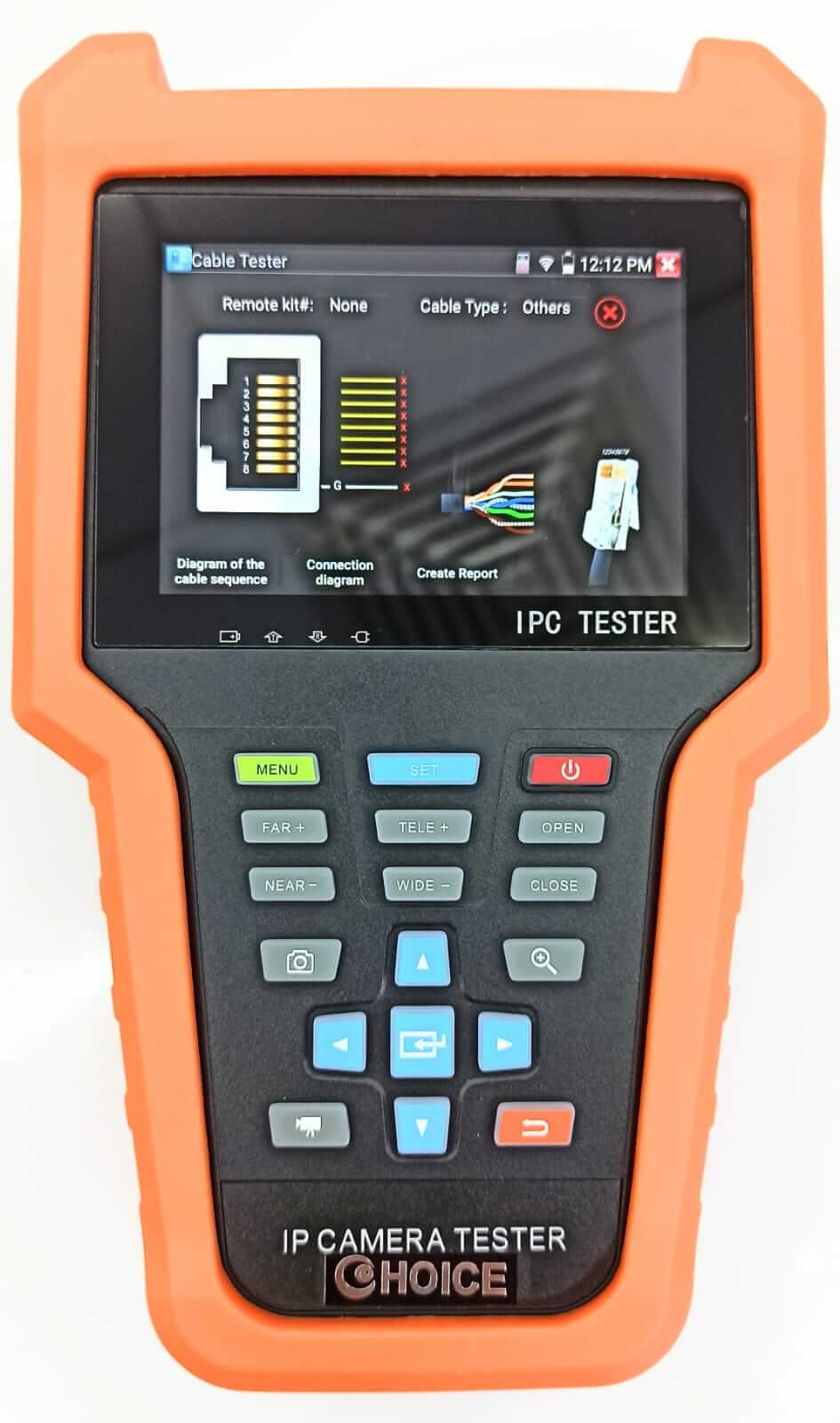

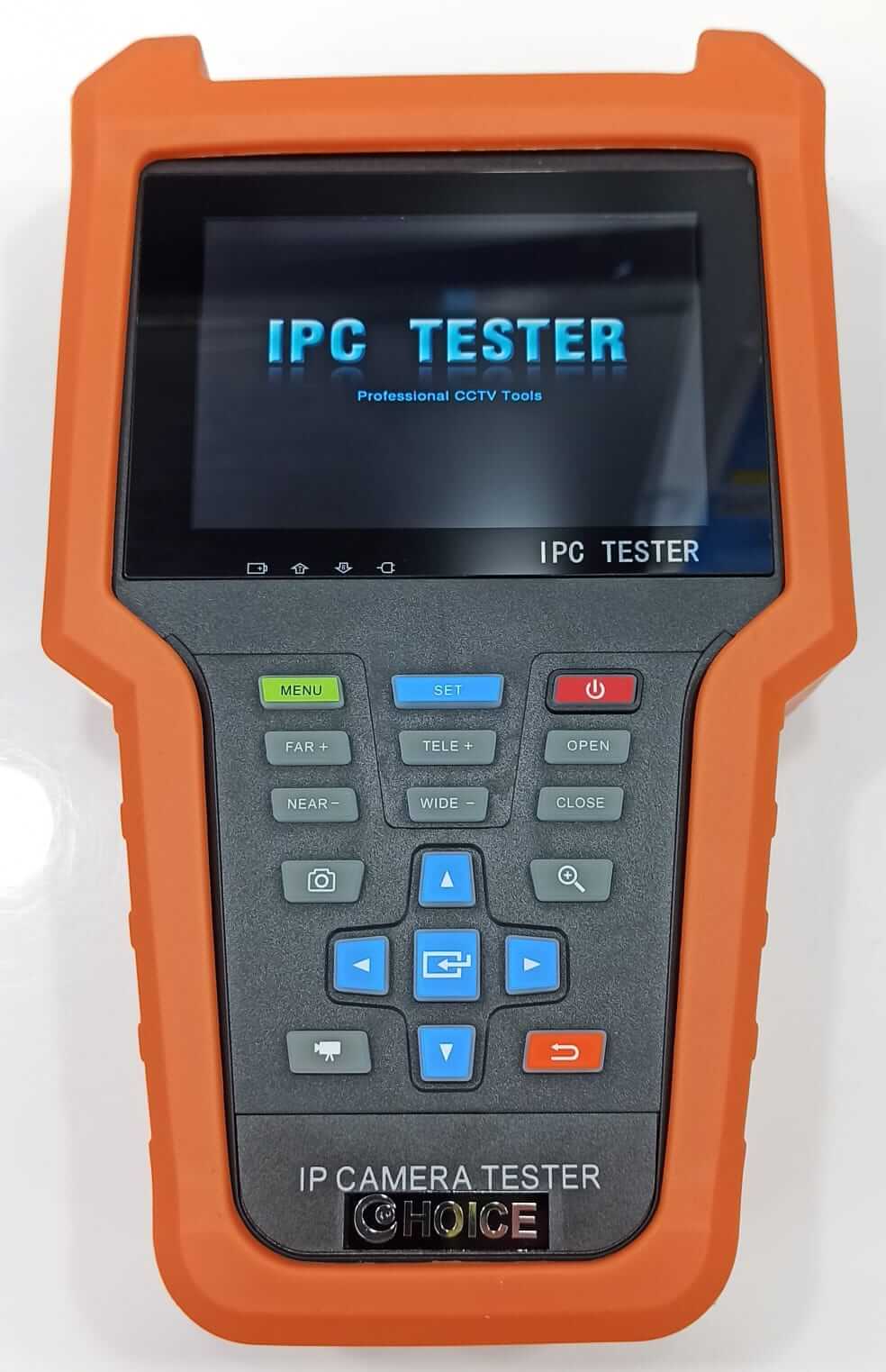



















Reviews
There are no reviews yet.